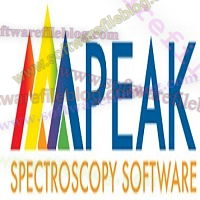X1 Search Enterprise – Fast File Indexing & Search Software
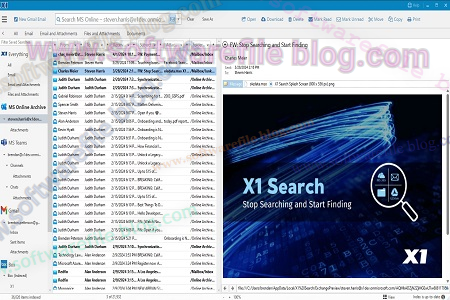
Introduction:
X1 Search Enterprise is a powerful fast file indexing & search software.X1 Search Enterprise is a powerful enterprise-level desktop search solution designed to help professionals and organizations instantly locate and access emails, files, and documents stored across local drives, Outlook, and cloud platforms. Unlike traditional search tools that rely on slow indexing or incomplete results, X1 Search Enterprise offers lightning-fast, real-time search capabilities. Whether you are handling large email archives or thousands of business files, X1 Search Enterprise provides an efficient, secure, and scalable way to manage data retrieval across multiple systems.
You May Also Like:: MobiKin Assistant for iOS – Best iPhone Data Transfer Tool
Its robust search engine empowers users to search across emails, attachments, and desktop saving valuable time and enhancing productivity. X1 Search Enterprise integrates seamlessly with Microsoft Outlook, Exchange, SharePoint, and Office 365, making it an ideal choice for corporate environments and professionals dealing with extensive data volumes daily.
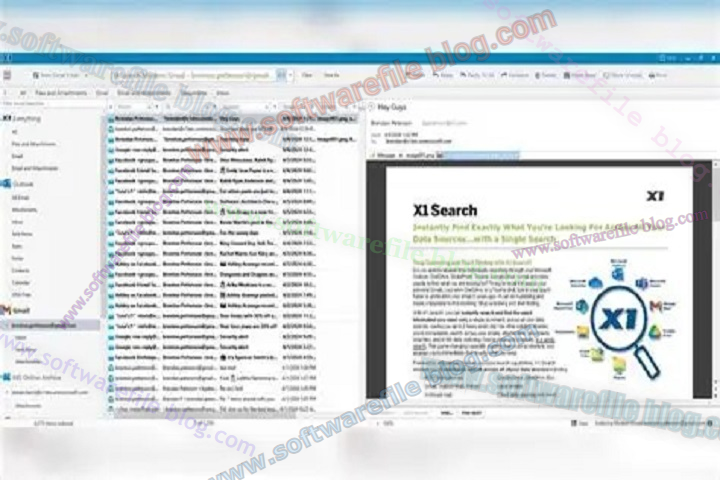
Key Features:
1. Lightning-Fast Search Performance:
X1 Search Enterprise uses advanced indexing technology that ensures users can instantly find any file, email, or document across their systems. It indexes large datasets in the background without slowing down computer performance.
2. Unified Search Interface:
The software offers a unified interface that allows users to search emails, attachments, documents, and files from one central dashboard. This eliminates the need to switch between multiple platforms or applications.
3. Real-Time Indexing:
The real-time indexing feature ensures that newly added or modified files are immediately searchable. This is particularly useful in enterprise environments where data is constantly changing.
4. Deep Integration with Outlook and Exchange:
X1 Search Enterprise integrates deeply with Microsoft Outlook, Exchange Server, and Office 365, allowing users to search emails, contacts, and attachments without leaving the application.
5. Cloud and Network Drive Support:
The tool supports multiple storage environments, including local drives, network shares, and cloud services like OneDrive, SharePoint, and Google Drive. This ensures complete accessibility from one platform.
6. Advanced Filtering Options:
Users can refine searches using filters such as date, sender, file type, or keyword, making it easier to pinpoint specific information even within large data sets.
7. Enterprise-Level Security:
Security is a key focus of X1 Search Enterprise. It uses encrypted indexing and secure protocols to protect sensitive data, ensuring compliance with enterprise data protection standards.
8. Easy Deployment and Scalability:
IT administrators can easily deploy X1 Search Enterprise across multiple devices using centralized management tools. It is designed to scale according to organizational needs, from small businesses to large corporations.
9. Export and Reporting Tools:
The software includes export options for search results, making it easy to share or report findings. This feature is valuable for legal, compliance, and audit teams.
10. Low Resource Consumption:
Despite its powerful indexing engine, X1 Search Enterprise is optimized for performance and consumes minimal system resources, making it ideal for low-end computers as well.
You May Also Like::Watchdog Anti-Virus – Ultimate PC Protection Tool
How to Install X1 Search Enterprise (Step-by-Step Guide):
Step 1: Download the X1 Search Enterprise setup file from the official website or trusted source.
Step 2: Locate the downloaded installer file in your “Downloads” folder.
Step 3: Right-click on the installer and choose “Run as Administrator” to start the installation process.
Step 4: Follow the on-screen setup wizard and accept the license agreement.
Step 5: Choose the installation directory or continue with the default location.
Step 6: Click on “Install” and wait for the process to complete.
Step 7: Once installed, launch the software and allow it to perform the initial indexing of your files and emails.
Step 8: You may need to configure Outlook or cloud service connections for complete search functionality.
Step 9: After indexing completes, start searching instantly using keywords, file names, or content filters.
System Requirements for Low-End Computer (Windows Only):
-
Operating System: Windows 7, 8, 10, or 11 (32-bit or 64-bit)
-
Processor: Dual-Core 2.0 GHz or higher
-
RAM: Minimum 2 GB (4 GB recommended)
-
Hard Disk Space: 500 MB for installation + additional space for indexing
-
Display: 1024×768 resolution or higher
-
Internet Connection: Required for activation and cloud integration (optional)
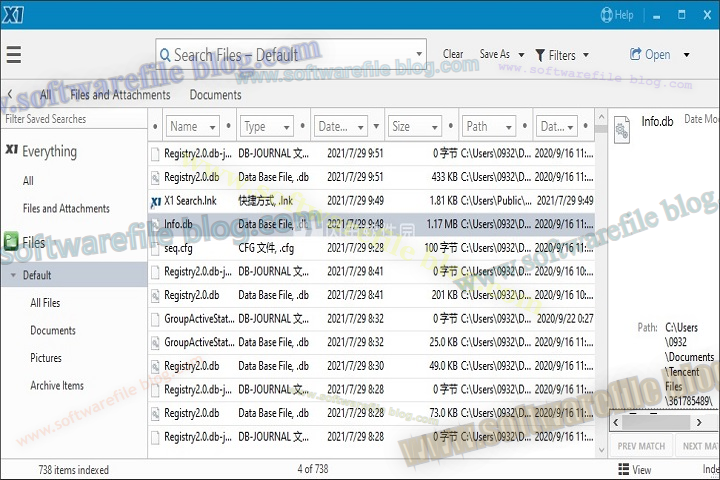
Download Link : HERE
Your File Password : 123
File Version 9.6 & Size :158MB
File type : Compressed / Zip & RAR (Use 7zip or WINRAR to unzip File)
Support OS : All Windows (32-64Bit)
Virus Status : 100% Safe Scanned By Avast Antivirus