Traction Rapid PDF Count – Fast PDF Page Counter Tool
Traction Rapid PDF Count
Traction Rapid PDF Count – Fast PDF Page Counter Tool
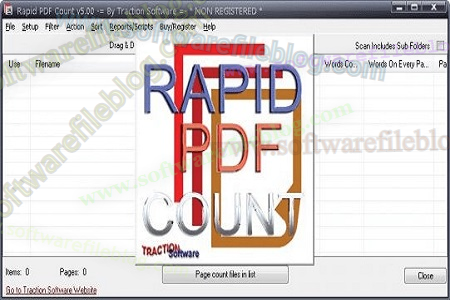
Introduction:
Traction Rapid PDF Count is a lightweight and powerful utility designed to count the number of pages across multiple PDF files instantly. This software is an essential tool for offices, publishing houses, print shops, and anyone who deals with large volumes of PDF files daily. Instead of opening each document individually, Traction Rapid PDF Count scans entire folders or directories and provides a quick summary of page counts. It’s particularly useful for billing, printing estimates, and document management tasks. With its simple interface, high processing speed, and compatibility with low-end Windows systems, Traction Rapid PDF Count is one of the most efficient PDF analysis tools available.
You May Also Like:: Total Commander Full Version for Low-End PCs
Whether you’re managing hundreds of PDF invoices, reports, or manuscripts, Traction Rapid PDF Count saves valuable time by automating the tedious process of manual page counting. Its user-friendly design makes it accessible even to beginners, while professionals appreciate its speed, accuracy, and batch processing capabilities.
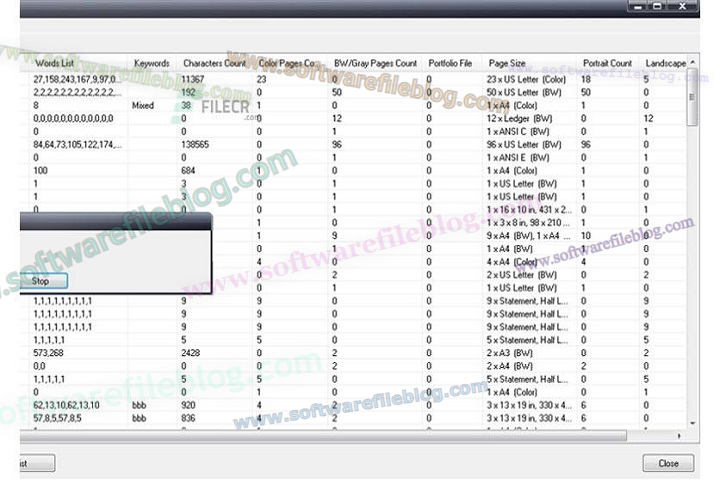
Key Features:
-
Batch PDF Page Counting:
Traction Rapid PDF Count can process hundreds of PDF files simultaneously, providing a total and individual page count in seconds. -
Folder Scanning Capability:
Instead of adding files manually, you can select a folder, and the software automatically scans all PDF files within that directory. -
Accurate Page Count Detection:
The tool uses advanced algorithms to detect pages accurately, even in encrypted or scanned PDF files. -
Custom Report Generation:
Users can export count reports into formats such as CSV or text files, making it easy to integrate data with spreadsheets or billing systems. -
Password-Protected PDF Support:
It can detect and handle password-protected PDFs, skipping or prompting for credentials without disrupting the process. -
Fast and Lightweight:
The software is optimized to run on low-end computers without consuming high CPU or memory resources. -
Drag and Drop Interface:
Simply drag your PDF files or folders into the main window to begin counting instantly. -
Real-Time Progress Display:
It shows the counting progress and estimated completion time, ensuring smooth workflow monitoring. -
Auto-Update Functionality:
Keeps your software up to date with the latest performance and compatibility improvements. -
Multi-Language Support:
Ideal for international users, Traction Rapid PDF Count supports multiple interface languages.
You May Also Like:: Scientific Toolworks Understand Version for Windows
How to Install Traction Rapid PDF Count (Step-by-Step Guide):
-
Download the Setup File:
Visit the official website or a trusted software provider to download the Traction Rapid PDF Count setup file. -
Locate the Installer:
After downloading, go to your “Downloads” folder and find the file named something likeTractionRapidPDFCountSetup.exe. -
Run as Administrator:
Right-click the file and select “Run as administrator” to ensure proper installation permissions. -
Follow the Setup Wizard:
The installation wizard will appear. Click Next to proceed and read through the license agreement. -
Choose Installation Path:
Select your preferred destination folder (or keep the default one) and click Next. -
Create a Shortcut (Optional):
You can choose to create a desktop shortcut for quick access. -
Complete Installation:
Click Install, and wait a few moments for the process to finish. -
Launch the Software:
Once installation completes, click Finish, and Traction Rapid PDF Count will open automatically or can be launched from the Start Menu.
System Requirements for Low-End Computers (Windows Only):
-
Operating System: Windows 7, 8, 8.1, 10, or 11 (32-bit or 64-bit)
-
Processor: Intel Pentium IV or higher
-
RAM: Minimum 1 GB (2 GB recommended)
-
Hard Disk Space: 100 MB of free space required
-
Display: 1024×768 screen resolution
-
Other Requirements: Microsoft .NET Framework 4.0 or later
This software is designed to run efficiently even on older PCs, making it a perfect choice for users with limited system resources
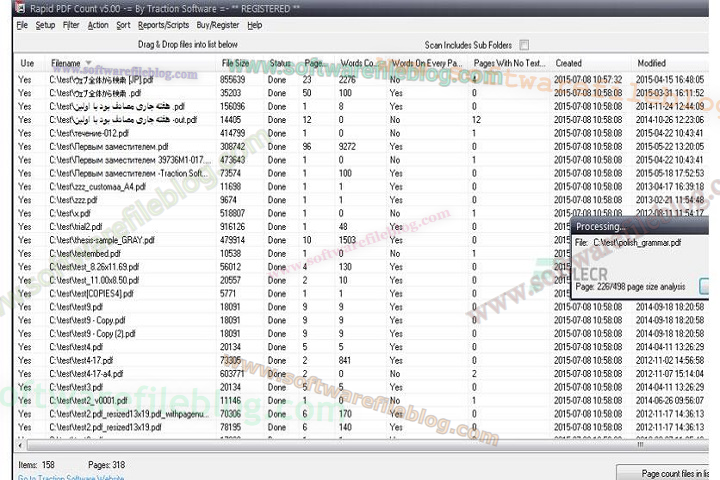
Download Link : HERE
Your File Password : 123
File Version7.02 x64 & Size :39MB
File type : Compressed / Zip & RAR (Use 7zip or WINRAR to unzip File)
Support OS : All Windows (32-64Bit)
Virus Status : 100% Safe Scanned By Avast Antivirus
