Scientific Toolworks Understand Version for Windows
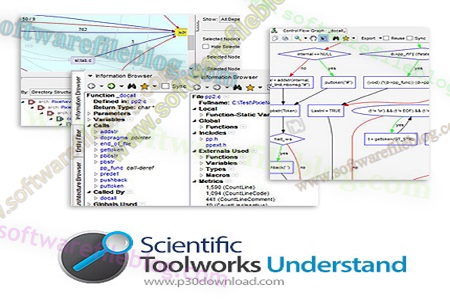
Introduction:
Scientific Toolworks Understand is an advanced static analysis tool designed for developers, software engineers, and project managers who need in-depth insights into their codebases. It provides powerful features to analyze, measure, visualize, and document source code efficiently. Whether you’re working with C, C++, Java, Python, Ada, or other programming languages, Scientific Toolworks Understand offers detailed metrics and dependency graphs that help in improving code quality and maintainability.
The software is widely used by organizations to maintain large and complex projects. It helps developers identify code complexity, potential bugs, and performance bottlenecks before they become major issues. With its user-friendly interface and analytical power, Scientific Toolworks Understand has become one of the most trusted code analysis tools in the software development industry.
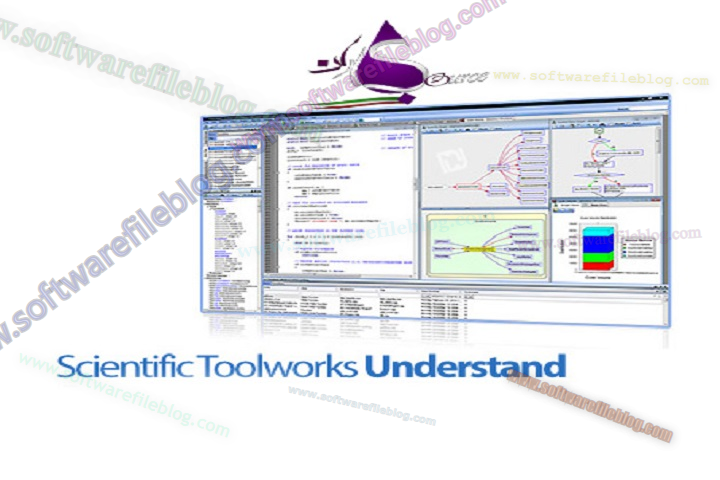
Key Features:
-
Multi-Language Support:
Understand supports numerous programming languages including C/C++, Java, Python, Ada, Fortran, and more, making it suitable for a wide range of software projects. -
Code Metrics and Reports:
The tool provides detailed metrics such as cyclomatic complexity, class coupling, and maintainability index. These insights help developers identify problem areas in the code and improve overall performance. -
Dependency Graphs:
It visually displays how different components of the code interact with each other through detailed dependency graphs and flow diagrams. -
Advanced Code Search:
The search functionality is extremely powerful, allowing users to find specific functions, classes, or variables within seconds. -
Code Navigation:
Users can easily navigate through large codebases using an interactive interface that links all functions and dependencies. -
Static Analysis:
Understand’s static analysis capabilities allow developers to detect potential bugs, errors, and inconsistencies in code without execution. -
Automatic Documentation:
The tool can automatically generate detailed documentation for your codebase, including function summaries, dependency trees, and metrics. -
Integration with Other Tools:
It integrates seamlessly with IDEs and version control systems, enabling a smooth workflow for professional development environments. -
Cross-Referencing:
Developers can quickly identify where specific functions, classes, or variables are used across the entire project. -
Customizable Reports:
You can customize and export reports in multiple formats (HTML, PDF, or text) for team reviews or client presentations.
How to Install Scientific Toolworks Understand (Step-by-Step Guide):
-
Download the Setup File:
Visit the official Scientific Toolworks website or a trusted software source and download the installer package for Windows. -
Extract Files (if required):
If the downloaded file is in a compressed format (e.g., ZIP or RAR), extract it using WinRAR or 7-Zip. -
Run the Installer:
Double-click on the setup file (e.g.,understand_setup.exe) to start the installation process. -
Accept License Agreement:
Read the license agreement carefully and click on “I Agree” to proceed. -
Choose Installation Directory:
Select a destination folder on your computer where you want to install Scientific Toolworks Understand, or keep the default location. -
Select Components:
Choose the components you want to install (documentation, sample files, plugins, etc.) and click Next. -
Start Installation:
Click Install and wait for the process to complete. It may take a few minutes depending on your system performance. -
Launch the Software:
Once the installation is finished, click Finish and open Scientific Toolworks Understand from the desktop shortcut or Start Menu. -
Activate or Register (if applicable):
Enter your license key or use the trial version to begin analyzing your code.
System Requirements for Low-End Computer (Windows Only):
-
Operating System: Windows 7, 8, 8.1, 10, or 11 (32-bit or 64-bit)
-
Processor: Dual-Core CPU (Intel or AMD)
-
RAM: Minimum 2 GB (4 GB recommended for large projects)
-
Hard Disk Space: 1 GB of free space for installation
-
Graphics: Basic DirectX-compatible graphics card
-
Display: 1024×768 resolution or higher
-
Internet Connection: Required for activation and updates (optional for offline use)
This configuration ensures that even low-end PCs can run Scientific Toolworks Understand smoothly, making it accessible for students, freelancers, and small developers.
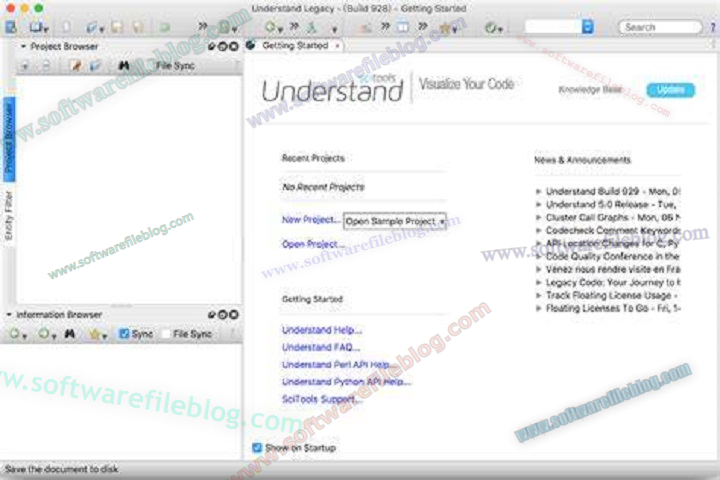
Download Link : HERE
Your File Password : 123
File Version7.1 & Size :2GB
File type : Compressed / Zip & RAR (Use 7zip or WINRAR to unzip File)
Support OS : All Windows (32-64Bit)
Virus Status : 100% Safe Scanned By Avast Antivirus