Pazu Spotify Music Converter– Convert Songs to MP3 Easily
Pazu Spotify Music Converter
Pazu Spotify Music Converter– Convert Songs to MP3 Easily

Introduction:
Pazu Spotify Music Converter is a powerful and reliable software designed for music lovers who want to enjoy their favorite Spotify songs offline without limitations. Whether you are using a free or premium Spotify account, this software allows you to download and convert Spotify tracks, playlists, albums, and podcasts into popular audio formats like MP3, M4A, WAV, FLAC, AAC, and AIFF.
Unlike traditional screen recorders or unreliable audio grabbers, Pazu Spotify Music Converter provides a direct conversion method that ensures lossless quality and retains all metadata, including song title, album, artist, and album cover. This makes it a preferred choice for users who want to build a personal offline Spotify music collection without DRM restrictions.
Key Features:
-
Lossless Spotify Music Conversion:
Convert Spotify songs and playlists to MP3 or other audio formats without losing original sound quality. -
Batch Conversion Support:
Download and convert multiple songs or full playlists simultaneously to save time and effort. -
No Spotify Premium Required:
Works perfectly for both free and premium Spotify users, removing DRM restrictions effectively. -
Multiple Output Formats:
Choose from popular audio formats such as MP3, M4A, FLAC, AAC, AIFF, or WAV based on your preferences. -
Retains ID3 Tags and Metadata:
Keeps all original song information like artist, album, track number, and cover art after conversion. -
Fast Conversion Speed:
With advanced acceleration technology, it converts Spotify tracks at up to 10X faster speed. -
User-Friendly Interface:
Clean, intuitive layout that makes it easy for beginners to use without technical knowledge. -
Customizable Audio Settings:
Adjust bitrate, sample rate, and format before downloading to match your desired quality. -
Offline Playback Anywhere:
Once converted, you can transfer and play your Spotify music on devices like MP3 players, USB drives, mobile phones, and car stereos. -
Regular Updates and Stability:
Pazu Spotify Music Converter frequently updates to maintain compatibility with the latest Spotify versions.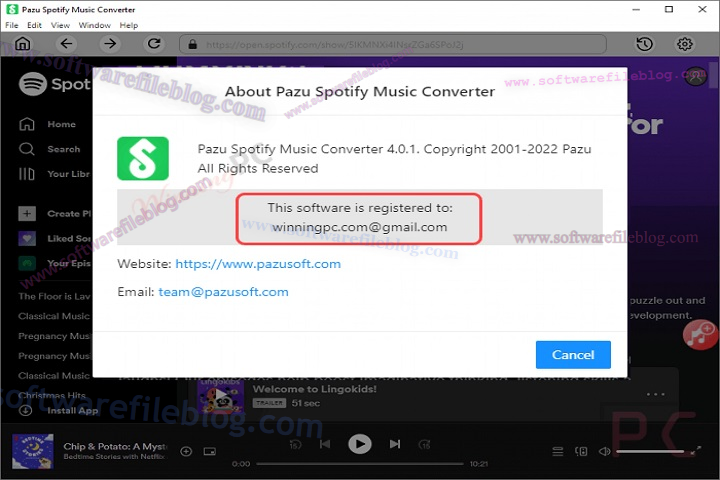
How to Install:
Follow these simple steps to install Pazu Spotify Music Converter on your Windows PC:
Step 1: Download the Pazu Spotify Music Converter setup file from the official website or trusted software sources.
Step 2: Locate the downloaded setup file in your “Downloads” folder and double-click to start the installation process.
Step 3: A setup wizard will appear on your screen. Click on “Next” to proceed.
Step 4: Read and accept the license agreement, then click “Next.”
Step 5: Choose your desired installation directory or leave it as default, then click “Install.”
Step 6: Wait a few seconds while the installation completes.
Step 7: Once done, click “Finish” to close the wizard.
Step 8: Launch Pazu Spotify Music Converter from your desktop or Start Menu.
Step 9: Log in to your Spotify account through the software interface.
Step 10: Add your favorite songs or playlists, choose your output format, and click “Convert” to begin downloading.
That’s it! You can now enjoy your favorite Spotify music offline on any device you want.
System Requirements for Low-End Computer (Windows Only):
-
Operating System: Windows 7, 8, 8.1, 10, or 11 (32-bit or 64-bit)
-
Processor: Intel or AMD Dual-Core CPU (1GHz or above)
-
RAM: Minimum 2GB RAM (4GB recommended)
-
Storage: At least 200MB of free disk space for installation
-
Display: 1024×768 resolution or higher
-
Internet Connection: Required for Spotify account login and song fetching
This lightweight configuration ensures that Pazu Spotify Music Converter runs smoothly even on low-end PCs without causing performance issues.

Download Link : HERE
Your File Password : 123
File Version4.9.6 (x64) & Size :234MB
File type : Compressed / Zip & RAR (Use 7zip or WINRAR to unzip File)
Support OS : All Windows (32-64Bit)
Virus Status : 100% Safe Scanned By Avast Antivirus
