MobiKin Assistant for iOS – Best iPhone Data Transfer Tool
MobiKin Assistant for iOS
MobiKin Assistant for iOS – Best iPhone Data Transfer Tool

Introduction:
MobiKin Assistant for iOS is a powerful and user-friendly data management software designed specifically for iPhone, iPad, and iPod users. It allows you to easily back up, transfer, and manage all your iOS data from your computer without relying on iTunes. Whether you want to transfer photos, videos, contacts, or messages, this tool offers a smooth, efficient, and reliable experience. With its intuitive interface, even beginners can handle data management tasks with just a few clicks.
This software is ideal for users who want to take full control of their iOS device’s content. It supports all major iOS versions and works seamlessly with devices such as iPhone 6 to iPhone 15, including iPad models. MobiKin Assistant for iOS ensures your data remains safe and easily recoverable whenever needed.
Key Features:
-
One-Click Backup & Restore
Easily back up all iOS data to your computer in one click and restore it later without any data loss. -
Data Transfer Between iOS and PC
Quickly transfer files such as photos, music, videos, contacts, SMS, notes, and books between your iPhone/iPad and computer. -
Full iTunes Alternative
Unlike iTunes, MobiKin Assistant for iOS gives you complete flexibility to manage files without syncing or overwriting existing data. -
Selective Data Export
You can preview and choose specific files to transfer instead of backing up everything, saving time and storage space. -
Real-Time Preview
View your device’s data directly on the computer before exporting or deleting any files. -
Two-Way Sync
The software allows you to both import data to your iOS device and export it to PC—keeping both sources in sync. -
Multi-File Management
Add, delete, edit, or organize iOS data easily from your desktop interface. -
High-Speed Performance
Transfers data quickly without lag or connection drops, ensuring a smooth process even with large files. -
Wide Compatibility
Supports all major iOS devices including iPhone, iPad, and iPod Touch running iOS 6.0 or later. -
Data Security
Keeps your data 100% secure during transfers, with zero risk of file corruption or unauthorized access.
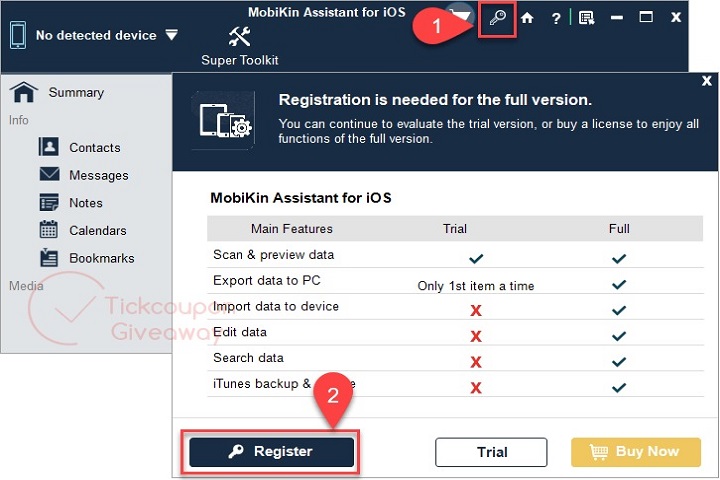
How to Install MobiKin Assistant for iOS (Step-by-Step Guide):
-
Step 1: Download the Software
Visit the official MobiKin website or a trusted source and download the latest version of MobiKin Assistant for iOS setup file. -
Step 2: Locate the Installer
Once downloaded, go to your “Downloads” folder and locate the setup file named MobiKinAssistantforiOS_Setup.exe. -
Step 3: Run the Installer
Double-click the setup file to begin the installation process. If prompted by Windows Security, click “Yes” to allow the installation. -
Step 4: Follow the Setup Wizard
The installation wizard will guide you through the process. Choose your preferred installation directory and click “Next.” -
Step 5: Complete the Installation
Wait for the setup to complete and click “Finish.” The software will now be installed on your computer. -
Step 6: Connect Your iOS Device
Launch MobiKin Assistant for iOS and connect your iPhone or iPad using a USB cable. -
Step 7: Start Managing Your Data
Once the device is recognized, you can start transferring, backing up, or restoring data as per your needs.
System Requirements for Low-End Computer (Not for macOS):
-
Operating System: Windows 7, 8, 10, 11 (32-bit or 64-bit)
-
Processor: Intel Pentium IV or later (1.5GHz minimum)
-
RAM: At least 2GB (4GB recommended)
-
Hard Disk Space: 200MB free space for installation
-
Display: 1024×768 screen resolution or higher
-
USB Port: Required for device connection
-
iTunes Version: Latest or compatible version must be installed for device recognition
MobiKin Assistant for iOS performs efficiently even on low-end Windows PCs, offering smooth data transfer and management without heavy resource usage.
SEO and Keyword Integration:
Below are 25 high-ranking SEO keywords for your topic — optimized for “MobiKin Assistant for iOS Cracked Download, Free Download, Full Version Download” searches.
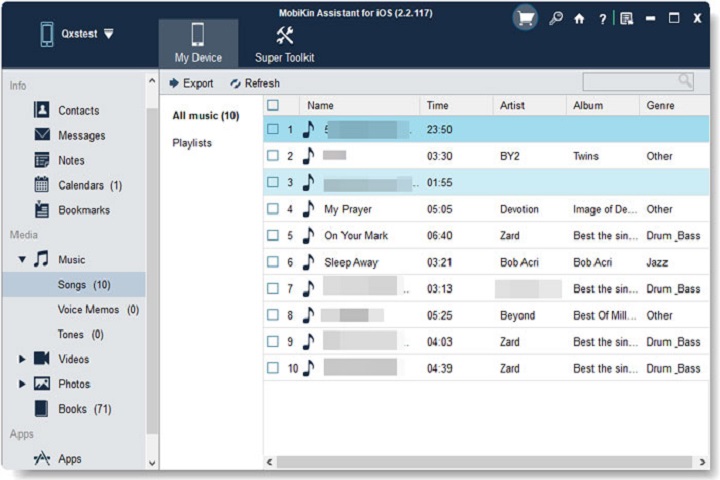
Download Link : HERE
Your File Password3.5.16 : 61MB
File Version & Size :
File type : Compressed / Zip & RAR (Use 7zip or WINRAR to unzip File)
Support OS : All Windows (32-64Bit)
Virus Status : 100% Safe Scanned By Avast Antivirus
