RiDoc – Best Scanning and Document Management Tool
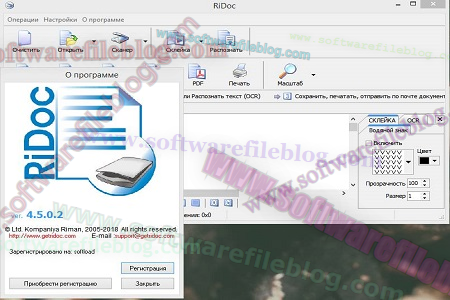
Introduction:
RiDoc is an efficient and user-friendly document scanning and management software designed to simplify your daily workflow. Whether you’re a student, office worker, or business professional, RiDoc helps you scan, compress, and save your documents in various formats with ease. It combines scanning, editing, and converting functions into one compact tool, making it an ideal choice for users who need an all-in-one document solution.
With RiDoc, users can scan documents from any compatible scanner, adjust brightness and contrast, remove unnecessary marks, and convert scanned images to PDF, JPEG, BMP, or PNG formats. It also allows users to create multipage PDFs and perform OCR (Optical Character Recognition) to extract editable text from scanned images.
The program is lightweight, fast, and perfect for low-end PCs. It optimizes image sizes without compromising quality, saving storage space and improving sharing efficiency. RiDoc is especially beneficial for users dealing with large document volumes daily — offering convenience and productivity in one package.

Key Features:
-
High-Quality Scanning:
RiDoc supports all TWAIN and WIA-compatible scanners, ensuring smooth and high-resolution document scanning. -
Image and Document Compression:
Compress scanned images or PDFs without losing clarity. This is useful for saving disk space or sending files via email. -
Multi-Page PDF Creation:
Combine multiple scanned images into a single PDF file effortlessly, making document management much simpler. -
OCR (Optical Character Recognition):
Extract editable text from scanned documents. This feature is excellent for converting printed materials into editable Word files. -
Automatic Document Adjustment:
RiDoc automatically detects document borders, aligns pages, and removes shadows for professional-looking results. -
Format Conversion:
Convert scanned files to popular formats like PDF, TIFF, JPEG, BMP, and PNG with ease. -
Watermarking and Security:
Add custom watermarks or security tags to your documents to protect sensitive information. -
Compact File Output:
RiDoc’s advanced compression technology minimizes file size while maintaining visual quality. -
Multi-Language Support:
The interface supports several languages, making it suitable for global users. -
User-Friendly Interface:
RiDoc offers an intuitive and easy-to-navigate interface suitable for beginners and professionals alike.
How to Install RiDoc (Step-by-Step Guide):
-
Download RiDoc Setup File:
Visit the official RiDoc website or a trusted software source and download the RiDoc installer for Windows. -
Locate the Downloaded File:
Go to your Downloads folder and find the file named something like RiDocSetup.exe. -
Run the Installer:
Double-click the setup file to start the installation process. If prompted by Windows User Account Control, click Yes. -
Choose Installation Language:
Select your preferred language from the list and click Next. -
Accept License Agreement:
Read the End User License Agreement, then select I Agree to continue. -
Select Installation Directory:
Choose where you want RiDoc to be installed (default path is recommended), then click Next. -
Complete Installation:
Click Install and wait for the process to finish. It should only take a few seconds on most PCs. -
Launch RiDoc:
Once the installation completes, click Finish and open RiDoc from your desktop shortcut or Start Menu. -
Activate (Optional):
If you have a license key, enter it when prompted. Otherwise, you can use the free trial version.
System Requirements (For Low-End Computers Only – Not for macOS):
-
Operating System: Windows 7, 8, 8.1, 10, 11 (32-bit & 64-bit)
-
Processor: Intel Pentium IV or later
-
RAM: Minimum 1 GB (2 GB recommended)
-
Hard Disk Space: 150 MB of free space
-
Display: 1024×768 resolution or higher
-
Scanner Support: TWAIN or WIA compatible scanner
RiDoc runs smoothly even on older computers, making it a great option for users who need reliable performance without heavy system demands.

Download Link : HERE
Your File Password : 123
File Version5.0.14.20 & Size :45 MB
File type : Compressed / Zip & RAR (Use 7zip or WINRAR to unzip File)
Support OS : All Windows (32-64Bit)
Virus Status : 100% Safe Scanned By Avast Antivirus
