RegexBuddy – Master Regex Creation and Testing Easily
RegexBuddy – Master Regex
RegexBuddy – Master Regex Creation and Testing Easily
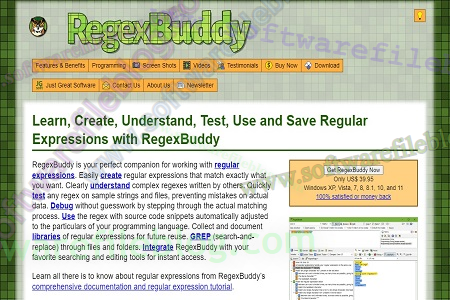
Introduction:
RegexBuddy is one of the most powerful and user-friendly tools designed for anyone who works with regular expressions (regex). Whether you’re a programmer, web developer, data analyst, or system administrator, RegexBuddy makes crafting, understanding, testing, and debugging regular expressions much easier and faster. Unlike typical text editors, this tool provides an intuitive interface where you can create, test, and optimize regex patterns without the need for guesswork.
Regular expressions can be complex and intimidating, especially for beginners. RegexBuddy simplifies the learning process by offering real-time explanations and visual assistance. It supports a wide range of programming languages and text-processing engines, making it an ideal companion for anyone who deals with pattern matching or text manipulation.
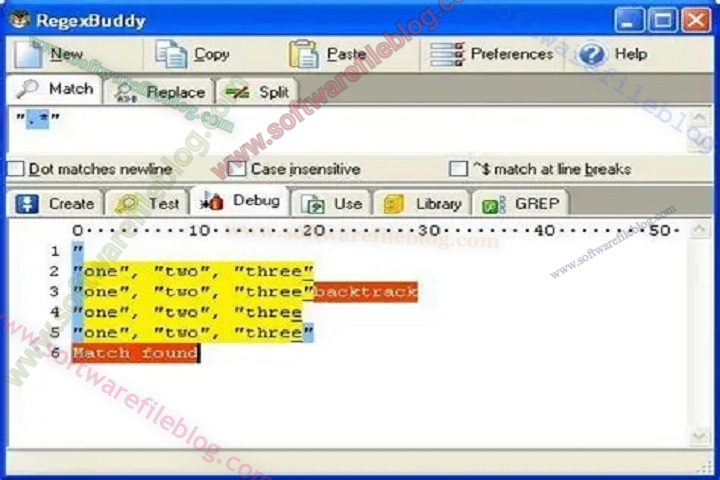
Key Features:
-
Regex Creation and Explanation:
RegexBuddy provides a step-by-step regex builder that helps you construct expressions logically. As you build, it displays clear explanations of each component, so you always know what your regex does. -
Comprehensive Regex Testing:
You can instantly test your regex patterns on sample text to verify their accuracy. This helps you ensure your regular expressions work perfectly before using them in scripts or applications. -
Regex Debugging:
Troubleshooting regex errors can be frustrating. RegexBuddy includes a debugging mode that visually identifies issues in your pattern and suggests possible fixes. -
Support for Multiple Regex Flavors:
It supports several programming languages such as Java, C#, JavaScript, PHP, Python, Perl, and more. This ensures your regex behaves exactly the same in the language you’re coding in. -
Regex Library and Reuse:
Save and organize your frequently used regex patterns for future use. You can also access a library of ready-to-use regular expressions to speed up your workflow. -
Import and Export Options:
Easily import regex patterns from code or export them into your preferred format for use in different environments. -
Integration with RegexMagic and EditPad Pro:
RegexBuddy works seamlessly with other Just Great Software tools, allowing a smoother and more efficient regex development process. -
Error Highlighting and Optimization:
The software highlights incorrect or inefficient parts of your pattern and suggests ways to optimize them. -
Comprehensive Documentation and Tutorials:
RegexBuddy comes with detailed tutorials and examples to help both beginners and advanced users get the most out of the tool. -
Portable and Lightweight:
Designed to run efficiently even on older computers, RegexBuddy doesn’t require heavy system resources.
How to Install RegexBuddy (Step-by-Step Guide):
-
Step 1 – Download the Setup File:
Visit the official RegexBuddy website or trusted software platform and download the setup file (RegexBuddySetup.exe). -
Step 2 – Locate the Downloaded File:
Once the download completes, navigate to your “Downloads” folder and double-click the setup file. -
Step 3 – Run the Installer:
Choose “Run” or “Yes” when prompted by Windows User Account Control (UAC) to allow the installation. -
Step 4 – Accept License Agreement:
Read the license terms carefully and click “I Agree” to proceed with installation. -
Step 5 – Choose Installation Location:
Select your desired installation folder or use the default directory, then click “Next.” -
Step 6 – Begin Installation:
Click “Install” to start the installation process. Wait until it finishes. -
Step 7 – Launch RegexBuddy:
After installation, click “Finish.” You can now open RegexBuddy from your desktop or start menu.
System Requirements for Low-End Computers (Windows Only):
-
Operating System: Windows 7, 8, 8.1, 10, or 11 (32-bit & 64-bit)
-
Processor: Intel Pentium IV or equivalent
-
RAM: Minimum 512 MB (1 GB recommended)
-
Hard Disk Space: 100 MB of free space
-
Display: 1024×768 screen resolution
-
Internet Connection: Required only for updates and online help
RegexBuddy is optimized for smooth performance even on low-end PCs. Its lightweight design ensures that it runs efficiently without consuming excessive memory or CPU resources.
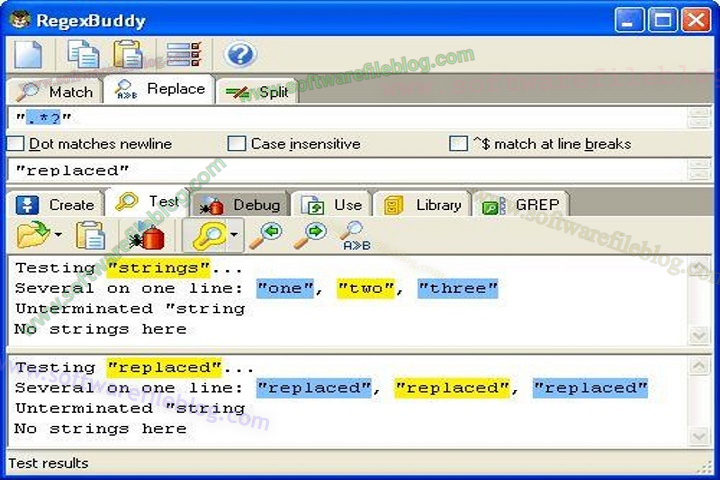
Download Link : HERE
Your File Password : 123
File Version4.14.3 & Size :23MB
File type : Compressed / Zip & RAR (Use 7zip or WINRAR to unzip File)
Support OS : All Windows (32-64Bit)
Virus Status : 100% Safe Scanned By Avast Antivirus
