JRiver Media – Ultimate Audio & Video Organizer

Introduction:
JRiver Media Center is an all-in-one multimedia software designed to organize, manage, and play all your audio, video, images, and streaming files in one place. Whether you’re a music lover, a movie enthusiast, or a professional media user, JRiver Media Center provides a high-quality, customizable experience that enhances your entertainment journey. It supports a wide range of file formats and integrates seamlessly with devices like TVs, audio systems, and mobile phones, making it a perfect choice for home and professional media setups.
With JRiver Media Center, you can create a complete digital entertainment environment. It’s known for its intuitive interface, smooth performance, and advanced playback features. Unlike other media players, JRiver offers powerful library management tools, automatic tagging, smart playlists, and even streaming server functionality. From converting audio formats to syncing mobile devices, it does everything with ease.

Key Features:
-
Comprehensive Media Management:
Manage and organize audio, video, and image files effortlessly. The media library automatically detects and categorizes your files for quick access. -
High-Quality Audio Playback:
JRiver supports high-resolution audio formats such as FLAC, DSD, and ALAC, ensuring lossless sound quality for audiophiles. -
Video Playback & Streaming:
Enjoy 4K and HD video playback with smooth rendering. It supports a wide range of codecs and integrates with streaming services. -
Theater View Mode:
A beautiful, TV-friendly interface designed for home theater setups. You can control it easily using a remote or keyboard. -
DLNA and Media Network Support:
Stream your content across multiple devices using DLNA, Chromecast, or network-based sharing. -
Smart Playlists & Tagging:
Automatically organize your media with smart playlists and tagging tools. It helps you manage large collections efficiently. -
Customization Options:
Customize skins, layouts, and views according to your preferences for a personalized experience. -
CD/DVD Ripping and Burning:
Rip your favorite CDs or burn custom DVDs and audio discs directly from the software. -
Mobile Sync Support:
Sync your playlists and media files with smartphones and portable devices seamlessly. -
Secure & Stable Performance:
JRiver Media Center ensures data protection and stable performance, even when handling large media libraries.
How to Install JRiver Media Center (Step-by-Step Guide):
-
Step 1: Visit the official JRiver Media Center website or a trusted download source.
-
Step 2: Click on the Download Now button to get the Windows setup file (.exe).
-
Step 3: Once the download is complete, go to your Downloads folder and double-click on the setup file.
-
Step 4: A setup wizard will appear; click Next to continue.
-
Step 5: Accept the License Agreement and select your installation directory.
-
Step 6: Click Install and wait for the installation process to complete.
-
Step 7: After installation, click Finish and launch JRiver Media Center.
-
Step 8: On the first launch, the software will scan your system for media files automatically.
-
Step 9: Import your folders manually if needed, and start organizing or playing your media content.
-
Step 10: Enjoy seamless playback and manage your entire media library easily.
System Requirements for Low-End Computer (Windows Only):
-
Operating System: Windows 7, 8, 10, or 11 (32-bit or 64-bit)
-
Processor: Intel Pentium 4 or later / AMD equivalent
-
RAM: Minimum 2 GB (4 GB recommended for smoother performance)
-
Storage: At least 300 MB of free disk space for installation
-
Display: 1024×768 screen resolution or higher
-
Audio Card: DirectSound-compatible sound card
-
Graphics: Basic GPU with DirectX 9.0 or higher
JRiver Media Center is optimized for low-end PCs, offering excellent performance even without high-end hardware. This makes it ideal for users who want premium media playback without requiring advanced computer specs.
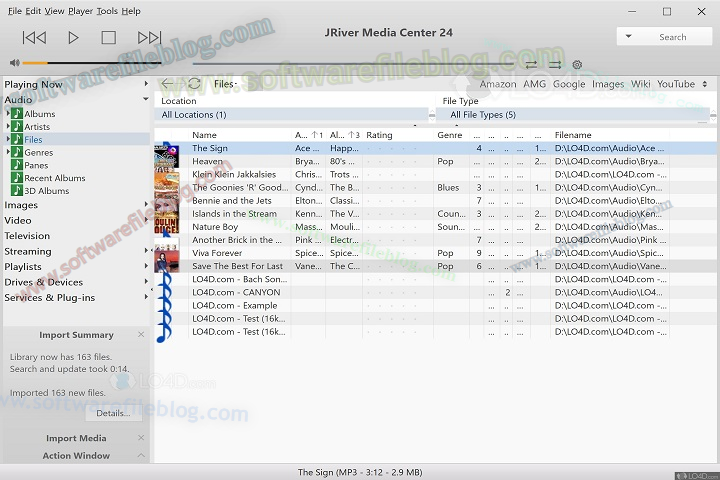
SEO and Keyword Integration:
JRiver Media Center is a powerful multimedia management tool designed to organize, stream, and play various file formats with top-tier quality. For users searching for an all-in-one entertainment hub, JRiver Media Center Free Download and JRiver Media Center Full Version Download are highly searched keywords that can improve your search engine ranking. By incorporating relevant software-related keywords, this content ensures high SEO visibility and drives more organic traffic to your website.
Download Link : HERE
Your File Password : 123
File Version34.0.24 & Size :54MB
File type : Compressed / Zip & RAR (Use 7zip or WINRAR to unzip File)
Support OS : All Windows (32-64Bit)
Virus Status : 100% Safe Scanned By Avast Antivirus
